Remote Learning
At SGGS we use the Microsoft 365 suite to help deliver learning and communication tools. This includes Microsoft Teams, Outlook for E-mail, Office, and a range of other tools. Our online virtual school was set up in less than a week following the announcement of school closures in 2020 due to the coronavirus pandemic. This was made possible by the excellent IT provision already in place.
Students are able to use their own mobiles, tablets and laptops to access assignments and work set, and the full version of Microsoft Office is available for use on these devices, by simply using their school logins. Help and advice is available on our school app, or by directly contacting our network team.
Parents/Carers book their appointments via the school app, and then attend the virtual meeting via their child's Teams login.
A lot of you will no doubt be wanting to use your own mobiles and tablets to access the assignments and work set. You can use the full version of Microsoft Office on your phone or laptop to create and edit documents. Visit www.office.com and log in with your school account to download on your computer, or visit the app store to download on your mobile device.
Please email Mr Chris Andrews, our Network Manager with any queries regarding our IT provision.